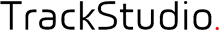Please refer http://www.trackstudio.com/products-adownload.html for download and http://www.trackstudio.com/products-achanges.html for features list.
Product Documentation/Update.
Following steps describes how to upgrade TrackStudio 2.5 to TrackStudio 2.7
1) Backup you database using DBMS tools (for example, exp в ORACLE). With database backup you always can use TrackStudio 2.5 until we resolve problems.
2) Unpack TrackStudio 2.7 to some directory (TrackStudio-2.7, for example)
3) Please stop TrackStudio 2.5 instance.
4) When you download TrackStudio 2.7/standalone, please run sman.exe from TrackStudio 2.7 distribution, select the Database management tab, select language (English or Russian) and press the Upgrade database button.
5) When you download TrackStudio-27/WAR-версию, please execute update sql script for your database.
6) Please contact us if you receive any errors during update process.
Notes:
- if you use TrackStudio 2.2, please update it to 2.5 using update scripts from TrackStudio 2.5
- You should use the Create Database button in Server Manager only when you install TrackStudio first time, if you alredy has TrackStudio 2.5 please use the Upgrade Database button.
Possible issues:
1) TrackStudio 2.7 has workflow-specific priorities, so you lost priority information for all tasks, that has category, other then standard (bug, task, project, etc).
2) You need to recreate filters that filter out data by priority.
3) We improve email notification subsystem, now users should enable email notification for some filter, please refer Filter->Notifty tab.
4) TrackStudio 2.7 supports inter-category dependencies, you need to define it for non-standard (defined by you) categorues, otherwise you can’t create tasks with those categories.
TrackStudio 2.7 beta has been released
1 post
• Page 1 of 1
TrackStudio 2.7 beta has been released
Maxim Kramarenko (mailto: maximkr@trackstudio.com)
TrackStudio - Hierarchical Bug & Issue Tracking Software
http://www.trackstudio.com
TrackStudio - Hierarchical Bug & Issue Tracking Software
http://www.trackstudio.com
- admin
- Site Admin
- Posts: 8148
- Joined: Thu Jan 01, 1970 3:00 am
- Location: Smolensk, Russia
1 post
• Page 1 of 1
Who is online
Users browsing this forum: Google [Bot] and 11 guests