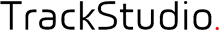I have 2 separate questions.
First, can you put a task level custom field on a message? We have a standard workflow and we added a custom field to the task using the workflow. Now we would like to have it available on the message as we update items. I see where I can put workflow custom fields on messages, but not task fields.
Second, can you respond to an email from TrackStudio and have it change the status/state of a task or change the assignee? This was a feature a while ago and our users really loike it and still try to do it once in awhile by accident.
I'm on 3.5.51 in IE 7 on windows XP. We are going to look at v4.XXXX when we get a chance. Thanks for any help on these items.
Custom field and email reply questions.
14 posts
• Page 1 of 2 • 1, 2
Custom field and email reply questions.
John Johnson
Quality Assurance Analyst
ITAGroup (Driven by Loyalty)
Visit our Web site at: http://www.itagroup.com
Quality Assurance Analyst
ITAGroup (Driven by Loyalty)
Visit our Web site at: http://www.itagroup.com
- JohnJohnson
- Posts: 100
- Joined: Thu May 27, 2004 9:19 pm
- Location: Des Moines, Iowa
Re: Custom field and email reply questions.
1) No, this is not possible (even in 4.0) - only workflow-based custom fields can be filled when you add a message.
2) You should use trigger to change task assignee/state.
2) You should use trigger to change task assignee/state.
Maxim Kramarenko (mailto: maximkr@trackstudio.com)
TrackStudio - Hierarchical Bug & Issue Tracking Software
http://www.trackstudio.com
TrackStudio - Hierarchical Bug & Issue Tracking Software
http://www.trackstudio.com
- admin
- Site Admin
- Posts: 8148
- Joined: Thu Jan 01, 1970 3:00 am
- Location: Smolensk, Russia
Re: Custom field and email reply questions.
Ok so I'm in v4.0.16 now, how would I setup a trigger to change the state or assignee of a task based on an email sent to Trackstudio?
Also how do I configure TrackStudio to create a new item based on an email received?
Thanks in advance.
Also how do I configure TrackStudio to create a new item based on an email received?
Thanks in advance.
John Johnson
Quality Assurance Analyst
ITAGroup (Driven by Loyalty)
Visit our Web site at: http://www.itagroup.com
Quality Assurance Analyst
ITAGroup (Driven by Loyalty)
Visit our Web site at: http://www.itagroup.com
- JohnJohnson
- Posts: 100
- Joined: Thu May 27, 2004 9:19 pm
- Location: Des Moines, Iowa
Re: Custom field and email reply questions.
Hello. All scripts are located in an etc folder. You need to create a file in special directory and then TS will wire to this script by itself.
For example.
You want to create a BeforeCreateTask trigger.
1. You need to create following hierarchy - etc/plugins/scripts/before_create_task
2. You need to create a script ChangeAssigneeTask.bsh
3. Put your code in this script.
4. Go to TS. Tab - Category - Trigger, and you will see your script in before_create_task trigger list.
That is all.
For example.
You want to create a BeforeCreateTask trigger.
1. You need to create following hierarchy - etc/plugins/scripts/before_create_task
2. You need to create a script ChangeAssigneeTask.bsh
3. Put your code in this script.
4. Go to TS. Tab - Category - Trigger, and you will see your script in before_create_task trigger list.
That is all.
Стань Java программистом с www.job4j.ru
- Petr
- Posts: 2929
- Joined: Wed Aug 12, 2009 4:38 pm
Re: Custom field and email reply questions.
Ok I think that answers my question about how to do the trigger to change something.
How do I setup TS to create new tasks via email? There used to be a screen I could use to just configure this type of thing.
How do I setup TS to create new tasks via email? There used to be a screen I could use to just configure this type of thing.
John Johnson
Quality Assurance Analyst
ITAGroup (Driven by Loyalty)
Visit our Web site at: http://www.itagroup.com
Quality Assurance Analyst
ITAGroup (Driven by Loyalty)
Visit our Web site at: http://www.itagroup.com
- JohnJohnson
- Posts: 100
- Joined: Thu May 27, 2004 9:19 pm
- Location: Des Moines, Iowa
Re: Custom field and email reply questions.
It is easy. First of all you need to integrate TS and Email server. TS has embedded Email server - Jes. Then you need to create new import rule.
1. Go to Import Rules tab.
2. Create new import rule.
1. Go to Import Rules tab.
2. Create new import rule.
Стань Java программистом с www.job4j.ru
- Petr
- Posts: 2929
- Joined: Wed Aug 12, 2009 4:38 pm
Re: Custom field and email reply questions.
I have the email setup but I can't find the import rules tab in 4.0.16. Where should I look?
John Johnson
Quality Assurance Analyst
ITAGroup (Driven by Loyalty)
Visit our Web site at: http://www.itagroup.com
Quality Assurance Analyst
ITAGroup (Driven by Loyalty)
Visit our Web site at: http://www.itagroup.com
- JohnJohnson
- Posts: 100
- Joined: Thu May 27, 2004 9:19 pm
- Location: Des Moines, Iowa
Re: Custom field and email reply questions.
I don't have that menu item. Do I have to turn something on for that to work? I'm connected to email in the sense I get my daily to do list which is a notification list.
John Johnson
Quality Assurance Analyst
ITAGroup (Driven by Loyalty)
Visit our Web site at: http://www.itagroup.com
Quality Assurance Analyst
ITAGroup (Driven by Loyalty)
Visit our Web site at: http://www.itagroup.com
- JohnJohnson
- Posts: 100
- Joined: Thu May 27, 2004 9:19 pm
- Location: Des Moines, Iowa
Re: Custom field and email reply questions.
I guess. Users role can not afford it. You need to turn this function on. Go to User Manager Tab - Roles - Select a necessary role - Tasks actions permissions - Can manage e-mail import rules
if it does not help you can you send me your DB? I will look at and say you what is wrong.
if it does not help you can you send me your DB? I will look at and say you what is wrong.
Стань Java программистом с www.job4j.ru
- Petr
- Posts: 2929
- Joined: Wed Aug 12, 2009 4:38 pm
14 posts
• Page 1 of 2 • 1, 2
Who is online
Users browsing this forum: No registered users and 6 guests